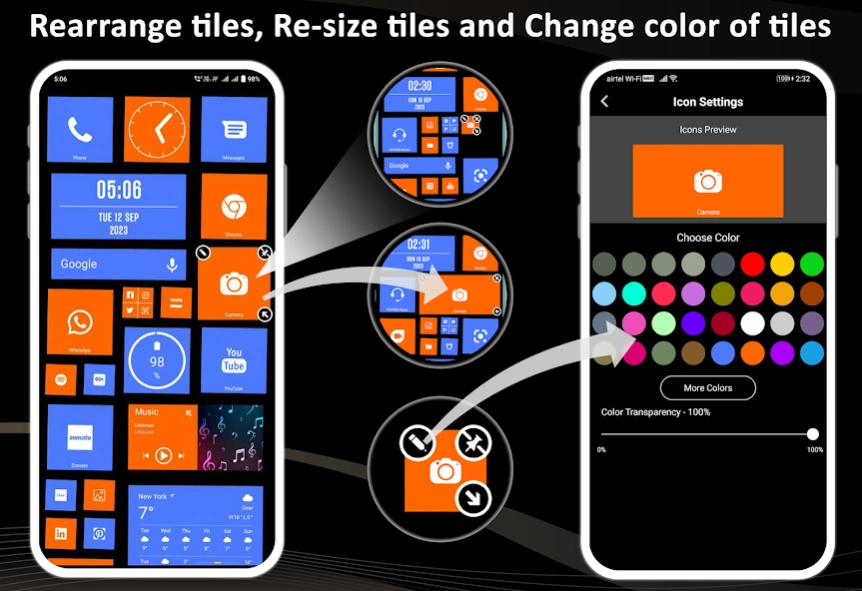WinTiles Launcher - win style 5.0
Free Version
Publisher Description
WinTiles Launcher - win style - Transform your Android device into color full tiles for better experience.
Welcome to WinTiles Launcher, your gateway to a Win phone-style or metro tile style home screen experience. Transform your Android device with this feature-packed launcher that brings the familiar Win phone interface to your fingertips.
📱 Easy Home Screen Customization
With WinTiles Launcher, you're in control. Customize your home screen effortlessly by rearranging tiles, creating folders, resizing tiles, and removing unwanted ones—all with an intuitive drag-and-drop interface reminiscent of the Square tile phone launcher.
🎨 Personalize Your Tiles
Stand out from the crowd by personalizing your tiles. Change background colors to match your mood or make them transparent to showcase your wallpaper. Choose between system default icons or third-party icon packs to express your unique style. By making tiles transparent you get glassy win style look on your phone.
🌟 40 Impressive Themes
Explore our selection of 40 stunning themes that capture the essence of a metro launcher with a modern twist. These themes elevate your user experience, making your device truly yours.
🖼️ Vector Wallpapers and Widgets
Dive into a library of over 150 unique vector wallpapers to enhance your home screen. You can also use images from your gallery for that personal touch. Access 75+ exclusive widgets to elevate both style and functionality. add live tiles to your home screen as widgets.
Widgets categories: Music widgets, Weather Widgets, Analog Clock Widgets, Calendar Widgets, Search Widgets, Network info widgets and Memory info Widgets.
📏 Flexible Grid Sizes
Adapt WinTiles Launcher to your device seamlessly. Customize the grid size with options ranging from 4 to 8 columns, making it suitable for both phones and tablets.
🔔 Stay Informed
Never miss important notifications with notification counts on tiles. Get up-to-date weather information with our weather widgets, easily switching between cities and temperature units.
🔤 Adjustable Font Sizes
Tailor your launcher's font size to your comfort level, with options for small, medium, and large settings.
🔐 Privacy and Security
Keep your apps private by hiding them from the app list. For added security, WinTiles Launcher offers an app locking feature that requires a password to access locked apps.
Upgrade your Android experience with WinTiles Launcher. Download now and make your device truly yours, all while enjoying the smooth and familiar win phone-style interface.
About WinTiles Launcher - win style
WinTiles Launcher - win style is a free app for Android published in the Themes & Wallpaper list of apps, part of Desktop.
The company that develops WinTiles Launcher - win style is lwsoftipl Apps. The latest version released by its developer is 5.0.
To install WinTiles Launcher - win style on your Android device, just click the green Continue To App button above to start the installation process. The app is listed on our website since 2024-01-12 and was downloaded 3 times. We have already checked if the download link is safe, however for your own protection we recommend that you scan the downloaded app with your antivirus. Your antivirus may detect the WinTiles Launcher - win style as malware as malware if the download link to com.windroid.wintileslauncher is broken.
How to install WinTiles Launcher - win style on your Android device:
- Click on the Continue To App button on our website. This will redirect you to Google Play.
- Once the WinTiles Launcher - win style is shown in the Google Play listing of your Android device, you can start its download and installation. Tap on the Install button located below the search bar and to the right of the app icon.
- A pop-up window with the permissions required by WinTiles Launcher - win style will be shown. Click on Accept to continue the process.
- WinTiles Launcher - win style will be downloaded onto your device, displaying a progress. Once the download completes, the installation will start and you'll get a notification after the installation is finished.